这几天都在看关于适配的问题,看WWDC的时候,哇这个功能好酷炫,API变得好方便,适配一定很方便,然后自己用的时候一看这些方法后面带着API_AVAILABLE(ios(11.0),tvos(11.0))
 那么iPhone X究竟给我们带来了什么,导致适配变得麻烦呢?凶手就是这个刘海!
那么iPhone X究竟给我们带来了什么,导致适配变得麻烦呢?凶手就是这个刘海!

在没有iPhoneX的时代,我们的statusBar是20pt,navigationBar是44pt,iPhone X的statusBar变成了44pt,navigationBar是44pt
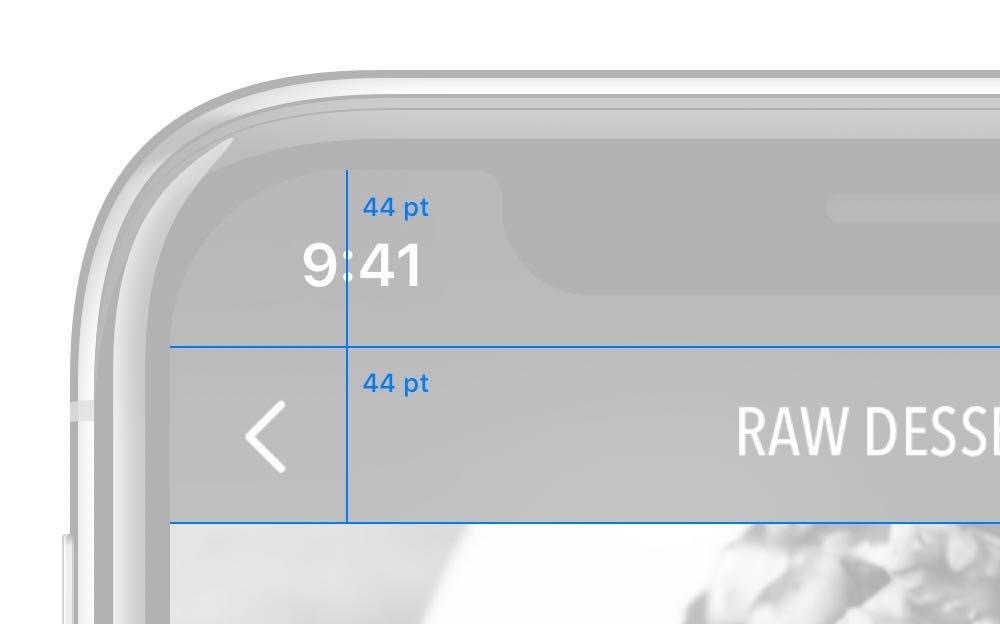 为了方便我们适配,引入了
为了方便我们适配,引入了Safe Area的概念,根据苹果最新的人机交互指南中我们布局UI时候应该在Safe Area中而不应该超出Safe Area的范围
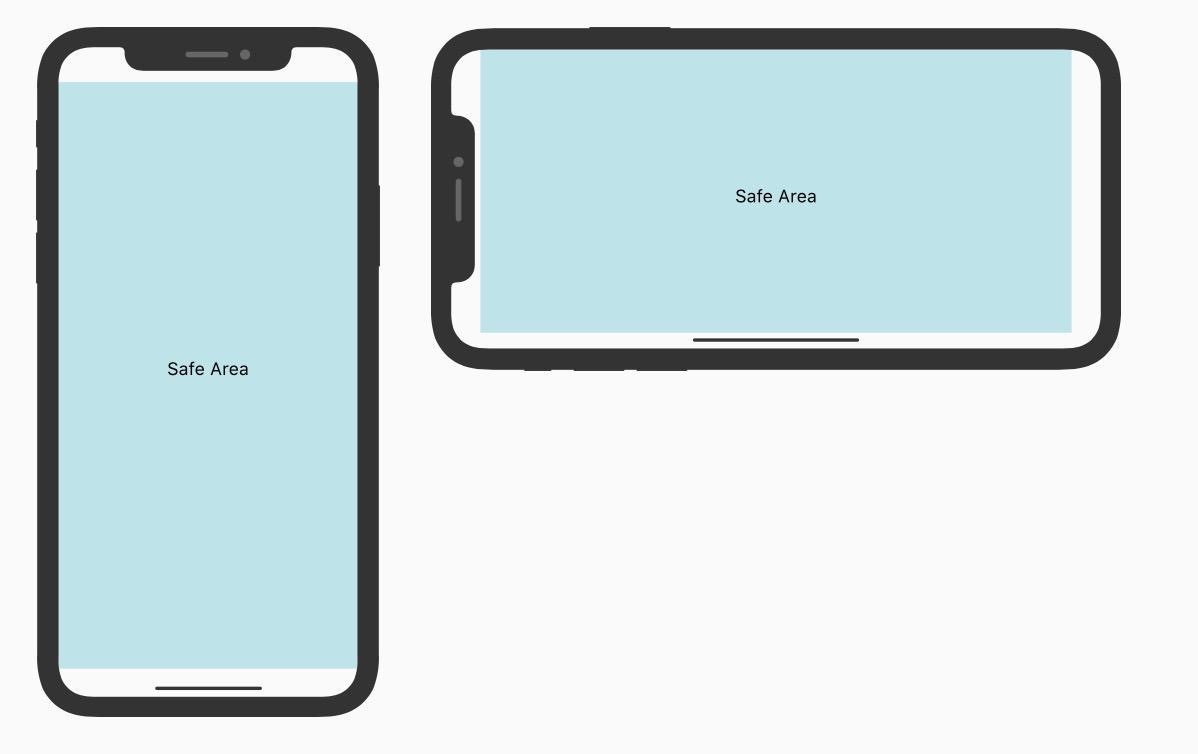 说完这些坑之后,也该讲讲怎么适配了,talk is cheap,show me the code!
在iOS 11发布后,Masonry也更新了最新适配的方法,增加了以下属性方便我们适配
说完这些坑之后,也该讲讲怎么适配了,talk is cheap,show me the code!
在iOS 11发布后,Masonry也更新了最新适配的方法,增加了以下属性方便我们适配
@property (nonatomic, strong, readonly) MASViewAttribute *mas_safeAreaLayoutGuide NS_AVAILABLE_IOS(11.0);
@property (nonatomic, strong, readonly) MASViewAttribute *mas_safeAreaLayoutGuideLeading NS_AVAILABLE_IOS(11.0);
@property (nonatomic, strong, readonly) MASViewAttribute *mas_safeAreaLayoutGuideTrailing NS_AVAILABLE_IOS(11.0);
@property (nonatomic, strong, readonly) MASViewAttribute *mas_safeAreaLayoutGuideLeft NS_AVAILABLE_IOS(11.0);
@property (nonatomic, strong, readonly) MASViewAttribute *mas_safeAreaLayoutGuideRight NS_AVAILABLE_IOS(11.0);
@property (nonatomic, strong, readonly) MASViewAttribute *mas_safeAreaLayoutGuideTop NS_AVAILABLE_IOS(11.0);
@property (nonatomic, strong, readonly) MASViewAttribute *mas_safeAreaLayoutGuideBottom NS_AVAILABLE_IOS(11.0);
@property (nonatomic, strong, readonly) MASViewAttribute *mas_safeAreaLayoutGuideWidth NS_AVAILABLE_IOS(11.0);
@property (nonatomic, strong, readonly) MASViewAttribute *mas_safeAreaLayoutGuideHeight NS_AVAILABLE_IOS(11.0);
@property (nonatomic, strong, readonly) MASViewAttribute *mas_safeAreaLayoutGuideCenterX NS_AVAILABLE_IOS(11.0);
@property (nonatomic, strong, readonly) MASViewAttribute *mas_safeAreaLayoutGuideCenterY NS_AVAILABLE_IOS(11.0);
但是这些属性只有在iOS 11中才可以使用,所以如果要适配从iOS 8开始,做下面的效果得写判断
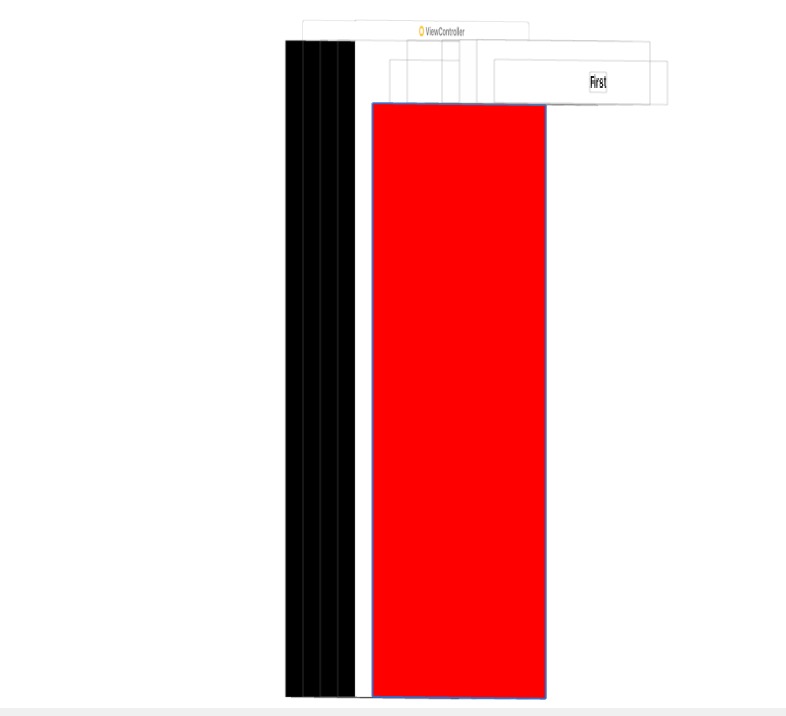
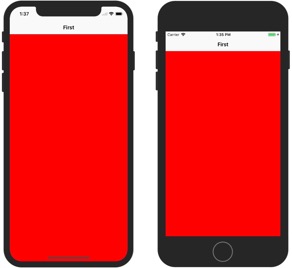
- (void)viewDidLoad {
[super viewDidLoad];
self.title = @"First";
UIView *colorView = [[UIView alloc]init];
[self.view addSubview:colorView];
colorView.backgroundColor = [UIColor redColor];
[colorView mas_makeConstraints:^(MASConstraintMaker *make) {
if (@available(iOS 11.0, *)) {
make.top.mas_equalTo(self.view.mas_safeAreaLayoutGuideTop);
} else {
make.top.mas_equalTo(self.view.mas_top).mas_offset(64);
}
make.left.bottom.right.mas_equalTo(self.view);
}];
}
@available(iOS 11.0, *)只是判断iOS系统版本,并不是判断是否iPhoneX,即时是iPhoneX以下,只要升到了iOS11也是可以用SafeArea的
在iOS 11之前,ViewController中的automaticallyAdjustsScrollViewInsets是默认YES的,这样会导致在有导航栏的情况下,第一个subView如果UIScrollView的子类,例如UITableView的时候,TableView的本身不会做偏移,但是UITableViewWrapperView会往下偏移到导航栏下面,让导航栏不会发生挡住TableView内容的情况。但是在iOS11后,automaticallyAdjustsScrollViewInsets被废弃了,这个属性被移到了UIScrollView中的contentInsetAdjustmentBehavior,大家应该都遇过导航栏是透明的但是导航栏的Item是显示的需求,如果要做这种效果
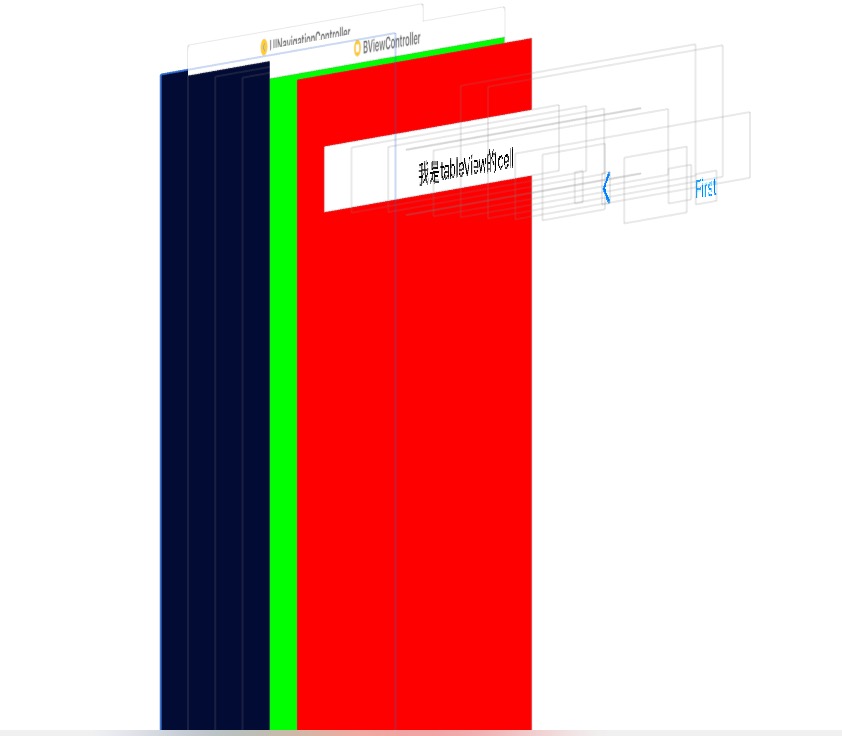

- (void)viewDidLoad {
[super viewDidLoad];
self.view.backgroundColor = [UIColor greenColor];
[self.navigationController.navigationBar setBackgroundImage:[UIImage new]
forBarMetrics:UIBarMetricsDefault];
self.navigationController.navigationBar.shadowImage = [UIImage new];
self.navigationController.navigationBar.translucent = YES;
if (@available(iOS 11.0, *)) {
self.tableView.contentInsetAdjustmentBehavior = UIScrollViewContentInsetAdjustmentNever;
} else {
self.automaticallyAdjustsScrollViewInsets = NO;
}
[self.tableView mas_makeConstraints:^(MASConstraintMaker *make) {
make.left.bottom.right.mas_equalTo(self.view);
if (@available(iOS 11.0, *)) {
if (((UIApplication *)[UIApplication performSelector:@selector(sharedApplication)]).keyWindow.safeAreaInsets.top > 0.0) {//iOS11而且是iPhone X
make.top.mas_equalTo(self.view.mas_top).mas_offset(44);//这个也可以用 self.tableView.contentInset = UIEdgeInsetsMake(44, 0, 0, 0); make.top.mas_equalTo(self.view.mas_top);代替
} else {//iOS11,但是不是iPhone X
make.top.mas_equalTo(self.view.mas_top).mas_offset(20);
}
} else {//iOS11以下,而且不是iPhone X
make.top.mas_equalTo(self.view.mas_top).mas_offset(20);
}
}];
}
或者使用scrollView的contentInset
- (void)viewDidLoad {
[super viewDidLoad];
self.view.backgroundColor = [UIColor greenColor];
[self.navigationController.navigationBar setBackgroundImage:[UIImage new]
forBarMetrics:UIBarMetricsDefault];
self.navigationController.navigationBar.shadowImage = [UIImage new];
self.navigationController.navigationBar.translucent = YES;
if (@available(iOS 11.0, *)) {
if (((UIApplication *)[UIApplication performSelector:@selector(sharedApplication)]).keyWindow.safeAreaInsets.top > 0.0) {//iOS11而且是iPhone X
self.tableView.contentInset = UIEdgeInsetsMake(44, 0, 0, 0);
} else {//iOS11,但是不是iPhone X
self.tableView.contentInset = UIEdgeInsetsMake(20, 0, 0, 0);
}
} else {//iOS11以下,而且不是iPhone X
self.tableView.contentInset = UIEdgeInsetsMake(20, 0, 0, 0);
}
if (@available(iOS 11.0, *)) {
self.tableView.contentInsetAdjustmentBehavior = UIScrollViewContentInsetAdjustmentNever;
} else {
self.automaticallyAdjustsScrollViewInsets = NO;
}
[self.tableView mas_makeConstraints:^(MASConstraintMaker *make) {
make.top.left.bottom.right.mas_equalTo(self.view);
}];
}
总的来说,如果不出现很多这种导航栏隐藏的情况,适配应该工作量不会很大,如果TabBar和NavigationBar全是自定义的话,估计工作量会大很多。 附上参考链接和WWDC链接:
- 官方适配指南
- Designing for iPhone X
- Building Apps for iPhone X
- Updating Your App for iOS 11
- Modern User Interaction on iOS
- Auto Layout Techniques in Interface Builder
请保持转载后文章内容的完整,以及文章出处。本人保留所有版权相关权利。